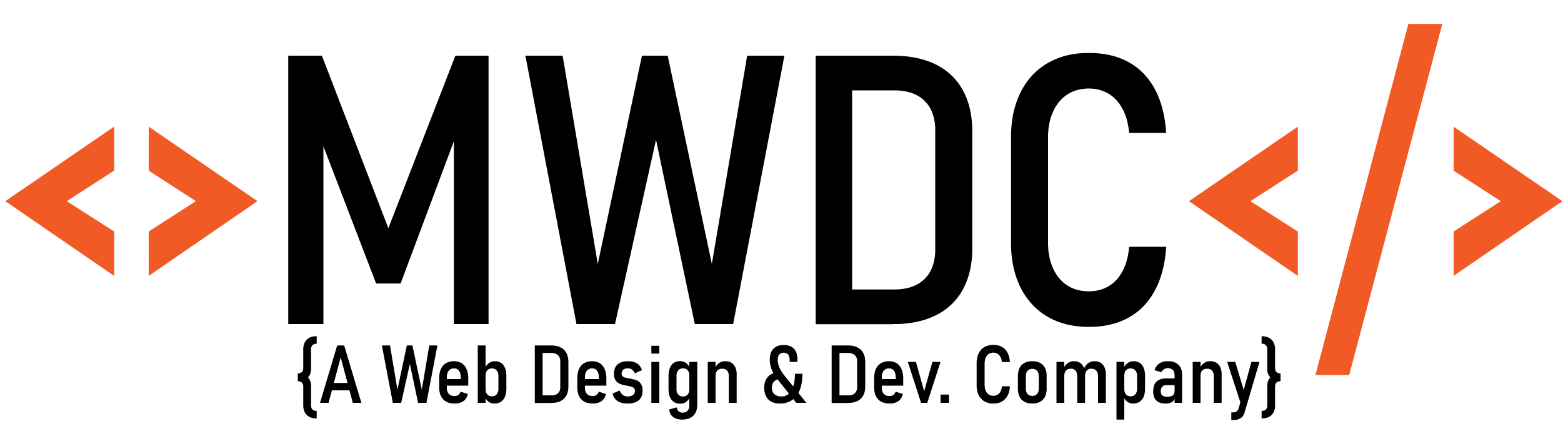WordPress is the most present website platform in the world according to the Google Trend chart. With over 76 million websites, it fuels over 20% of the whole World Wide Web. WordPress is loved by the users because of the variety of plugins, predefined and customizable themes, a vast array of functionalities and its completely user-friendly interface. It is exactly because of the simplicity of the website setup procedure that everyone with no rich experience in website development can use it. However, setup and maintenance are two different things and without thorough, early preparations, you will have a hard time ranking that same website in the future.
Link building techniques used in content marketing campaigns are great for search engine optimization. Blogging is one of the core functions WordPress is developed, thus working with it is a beautiful experience for any fresh web developer. It is important for every WordPress developer to be familiar with the basics of WordPress SEO to properly cover all the factors of on-site optimization in the early stages and face much less difficulties in future, off-site optimization campaigns.
Basics of WordPress SEO?
WordPress is pretty much easy to work with and it is far better when it comes to indexing pages than other popular content management systems. However, there are quite a number of things you need to pay attention to when setting up a WordPress website in order to make it easier to work with.
URL Settings
Permalinks
The first thing that requires your attention – permalink structure. The default permalink structure is “?=<postid>”. With this kind of default structure, you will get each page separately with an auto-generated id number, which is easy for indexing, yes, but if you wish to rank that page in the future for the specific keyword, the process will be more difficult and it will last longer. In order to keep a clean URL structure of your WordPress website, you need to access the settings in “Settings => Permalinks” and change the settings to either one of these two solutions:
- /post-name/
- /category/post-name
To do this, you need to select the “Post name” checkbox for a permalink structure with an individual post name or choose a “Custom Structure” and enter /%category%/%postname%/ for a permalinks structure with a category.
WWW Versus Non-WWW
Have you ever thought about how your website will be presented in search results – “www.domain-name.com” or “domain-name.com”? When engaging in any kind of online marketing campaign, you will need to focus on the link of the page you are trying to rank. For example, “domain.com/page-name” isn’t the same as “www.domain.com/page-name” – these two links are treated separately by web crawlers and their power and ratings are measured individually. That is why you need to opt for one and stick with it throughout your future WordPress SEO campaigns. This is done through the WordPress backend in “Site configuration=>Settings=>Preferred domain”
Remove Stop Words From URLs
Stop words are words that are filtered out during processing of natural language data. Common examples of stop words are:
- “a”, “an” and “the”
- “at”, “in” and “out”
- “which”, “ to”, “for”
- etc.
This should be done in the early stages, before post publishing. Changing the hyperlinks after their publication will affect your link hierarchy – WordPress usually redirects that page automatically, however, if it doesn’t, you should use manual redirect. Redirects are affecting your page load time, being that the request for the page is processed in two turns, before it returns the data from the server. There are plugins which can help you with the auto-removal of stop words from the URL structure – they come with a predefined list of stop words but you can also update it with new ones, the ones you deem necessary.
Title And Description Optimization
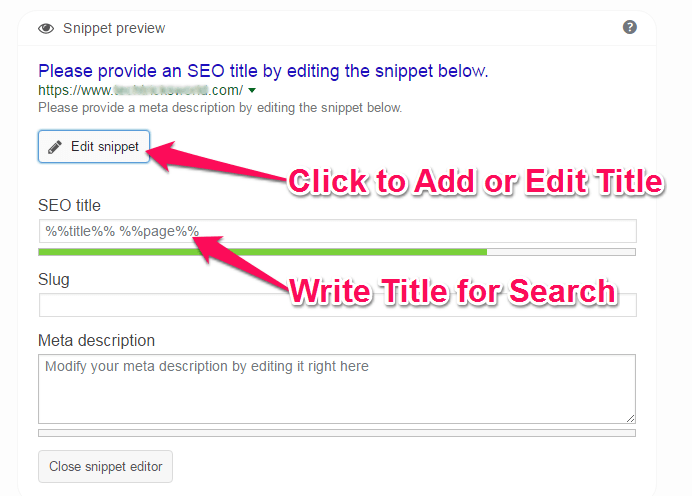
The title is the utmost important factor for your future page ranking. It represents the first line, your punch line of the website. Your page is displayed in the search result in the form of a snippet, which contains three parameters:
- page title
- meta description of the page
- and URL
The two suggested page title tags should be formed like:
- Blog Title | Blog Archive | Keyword rich post title
- Blog Title | Keyword rich post title
Keep the keyword aligned to the left part of the title. Search engines are most often presenting results with these kinds of titles and they are certainly getting better ranks. From a user’s point of view, based on the eye-tracking study, people are scanning result pages with the same pattern mainly focusing on the left side of the page more. The page title should consist out of no more than 70 characters.
As for the meta-descriptions, you need to keep them concise, keyword rich, within 150 to 160 characters. Google usually generates snippets with random text from your page and an optimized page title. This happens with predefined titles and descriptions and can be “ugly looking”. If the meta-description taken randomly from your page is longer than 160 words it will end with “…”, thus looking sloppy and unfinished. These kinds of snippets have low click-through rates and are not suggested.
Snippet optimization can be done individually for each post or by utilizing a plugin for that specific function.
Image Optimization
ultra-high-resolution-blue-eyeIf you are placing large volumes of content on your page such as high-resolution image galleries, you will end up with a long page load time. In order to reduce the volume of the content, it is recommended that you use the following image formats:
- JPG, 60 quality – 32K of storage
- PNG-8, 256 colors – 37K of storage
- GIF, 256 colors – 42K of storage
- PNG-24 – 146K of storage
These formats occupy less storage and help reduce the page load time drastically. It is recommended to use alt tags for each image in your media library because it will boost their visibility on the web and create new leads to your website.
Clean Up Your Code
Keep a high content/code ratio – pages with more code than content are heavily processed by web crawlers and are marked as “code bloats”. These pages are difficult to index and thus poorly ranked in search engine databases. By removing glossary effects on your page and reducing the number of widgets and plugins, you will get a much more interpretable piece of code.