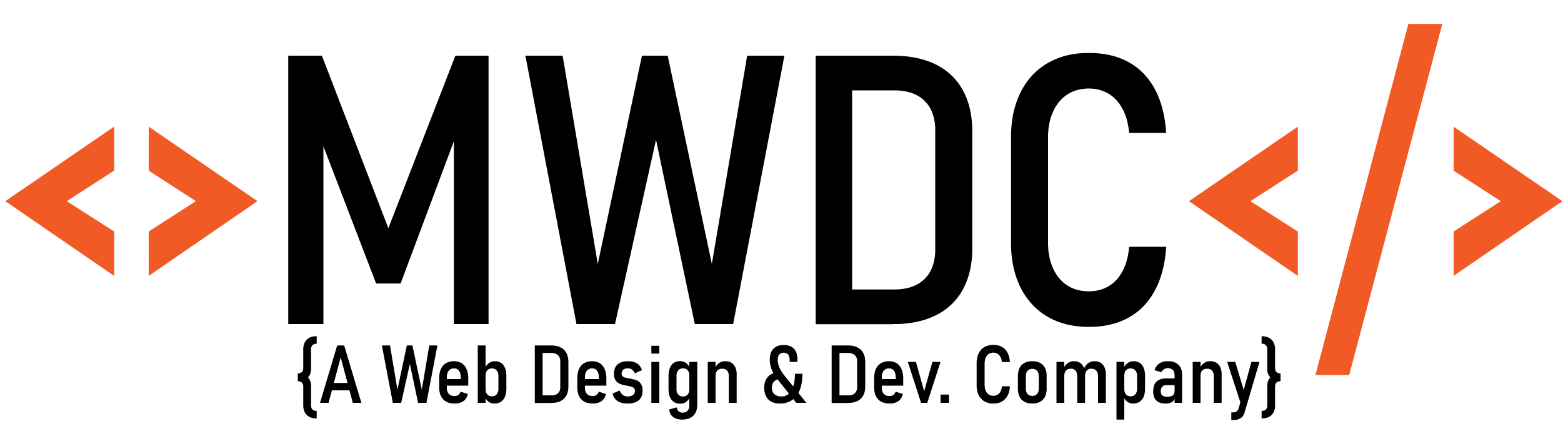There are many blogging platforms out there which you can use to set up your blog. During the expansion of social networks such as Facebook or Twitter, everyone thought that the art of blogging would die out slowly, but in fact, there has been no better time to blog. So, a lot of people are turning to blogging because of it’s massive expansion. Given the fact that there are more and more people in the business, the demand for blogging platforms has never been greater. Some of the most used platforms are: Blogger, Tumblr, Medium, Google+, WordPress and others. In this article, we will talk about WordPress and useful plug-ins that are available for this particular platform. WordPress is one of the most popular blogging platforms – some would even say the very best. One of the major reasons which make it so popular is that you don’t need any programming skills to set up a blog unlike some other big platforms. Of course, you need to do your research before you start working, but the learning curve with this software is just right. One thing that distinguishes WordPress from other blogging platforms is the fact that it is an open source piece of software and this laid the grounds for the development of some high quality plug-ins. Some of these plug-ins come directly with the software, and if you are in need of some more, you can easily download them for free. These plug-ins are installed and configured in a matter of minutes and can help you a lot with your blog functionality and looks. Here are some free WordPress plug-ins that we recommend:
The Best WordPress Plugins (Free & Premium)
- CONTACT FORM 7 – To Make A Contact Us Form
- MonsterInsights Lite — Best WordPress Google Analytics Plugin
- Yoast SEO — Leading WordPress SEO Plugin
- W3 Total Cache — Best WordPress Caching Plugin
- WPForms Lite — Drag & Drop Form Builder
- SeedProd — Coming Soon & Maintenance Mode Plugin
- TrustPulse — FOMO & Social Proof App
- WP Mail SMTP — Easy Transaction Email Tool
- OptinMonster — Best WordPress Lead Generation Plugin
- RafflePress —Amazingly Easy Giveaway Plugin
- MemberPress — Best WordPress Membership Plugins
- Sucuri — Top Security Tool
- Beaver Builder — Most Popular Page Builder
- LiveChat — Best Conversational Marketing Chat Tool
CONTACT FORM 7
You can find submission forms on the Web almost anywhere. Have you ever visited anyone’s contact page? They’ve implemented a basic online submission form. This makes it easy for the users to quickly connect and submit information without even knowing your email address or phone number. A contact form is just one example, but the possibilities for information collecting are endless. Contact Form 7 makes the whole process quick and easy. This plug-in does require some basic HTML knowledge, but it’s advantage is complete layout customization. It also incorporates tag replacements into the content area, making it easier to create input fields quickly. Separate mailer setups for each form are also available. With each newly created form, the plugin will provide you with a short code which you can insert anywhere on the site. Once the code has been added, your contact form will be loaded.
WORDPRESS SEO BY YOAST
This plug-in marks up your contact page in a manner that a professional SEO specialist would, and in a way that search engines would read it as good material. It is very easy to use, and there is very little setup required. Install the plug-in, activate your license, input your business information, and pop the shortcode into your contact page. This plug-in will do all the markup you need, create a geo-sitemap and KML file, and even submit them to Google. The only problem I had was during setup, when my license key was not working. A quick look at their support forum was all I needed, and I was up and running in no time.
W3 TOTAL CACHE
W3 total cache is a plug-in that most WordPress users use to make their site load faster and to reduce the site load time. Since I started using it for my blog, it reduced the loading from 8 seconds (without it) to 2.5 seconds (when using the plug-in). If you have a lot of visitors on your blog and you are running on a shared hosting provider, you don’t want to make a huge load on their servers and put yourself at risk of getting suspended. Also, you would want for your blog to load as fast as possible. For this plug-in, you need to do your research as best as you can so you can set it up to work at its fully potential and in favor of your website performance.
These are some plug-ins that we would recommend and I hope they will be of great use to you as they were to me. The most important thing is that you do your research, see what you want from your website and learn to incorporate these plug-ins to work to your benefit.