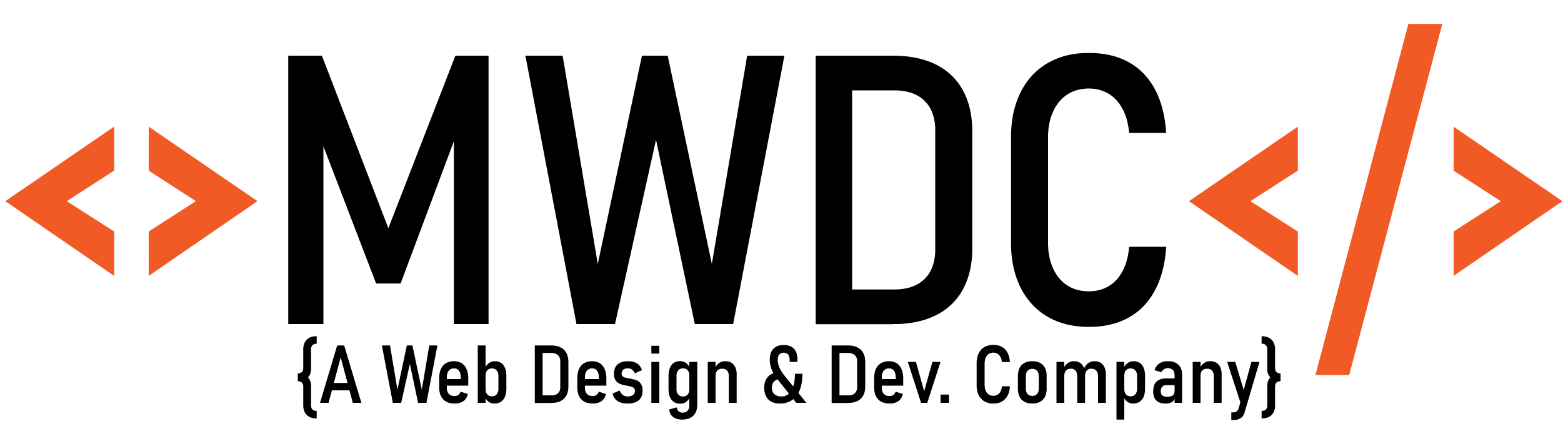The fact that PCs are fighting a losing battle with smartphones and tablets for the position of primary web surfing mediums has been known in higher business circles for a while now. Internet users like to surf the web at peculiar times and from peculiar places and you need to make sure that, if they want to access your website by using their phones, they can. Furthermore, people are using the Web to shop for things more and more and although they are still primarily using PCs to actually purchase things, a lot of them use mobile devices to browse for goods.
Optimizing your website is not something that can be achieved in two ways – responsive themes and separate mobile websites. The debate on which way is the best way is still ongoing. I’m going to tell you a bit about both and you can take your pick based on your needs and preferences.
Responsiveness
This is an approach with the ultimate goal of creating a theme that displays perfectly on any device, regardless of its display size, resolution, aspect ratio and so on. This is achieved through three things:
- Flexible images – By substituting absolute units, like pixels and points, with relative units like percentages, these images can be adapted to fit the size of their containing elements at all times and never display anything outside the borderline.
- Fluid grid – Having a fluid grid means that your element sizing is tied to percentages as well.
- Media Queries – By using different CSS rules based on the characteristics of the device in question (most commonly the width of the browser used), the site will adapt and scale itself.
Most new themes are responsive, but you can still run into some that are not. If you want to learn more about the technical side of responsive themes, you can find loads of in-depth explanations, in both written and video form, around the web.
Mobiloud – WordPress Native Mobile Apps Builder
This is an interesting plug-in for mobile ready websites which creates an app for your website that adapts to any platform it is used on, be it iOS or Android. It also supports Adsense and Admob, so you don’t need to worry about advertising.
Separate mobile site building
You second choice is to go for a completely separate mobile website that is intended to serve the needs of mobile users. This is a bit more complicated option but some people say that it is worth it. You can hire a web designer to do this for you or you can refer to some of the WordPress plug-ins that deal with this issue specifically.
WPtouch Mobile Plugin 3
This plug-in can take your WordPress blog and automatically build a mobile version based on your content. You can also customize the theme, add analytics codes and add ads through the control panel as well. With almost 10,000 downloads and the rating 4.7 on WordPress.org, you know you are in good hands.
What’s the better choice?
In all honesty, responsive themes are a more popular choice. Some say it is because you don’t have to check up on two separate websites. Others say that is less costly and takes a lot less time for one to buy a responsive theme and revamp your website than to build a mobile version. On the other hand, if we look at things across the board, popular online giants like Facebook have a separate mobile version of their site and if they made this choice, then there must be some benefits to the entire thing. All in all, this is your choice to make and you should go for one that suits your needs and fits your budget better.
No matter what choice you go for, make sure that the designer of your responsive theme or mobile website is experienced and that you don’t end up with a dysfunctional website on your hands. Check for reviews from previous users or clients to makes sure you found something reliable. All in all, the importance of having a website that can display correctly on all devices is critical for anyone who intends to make money online and run a successful website.